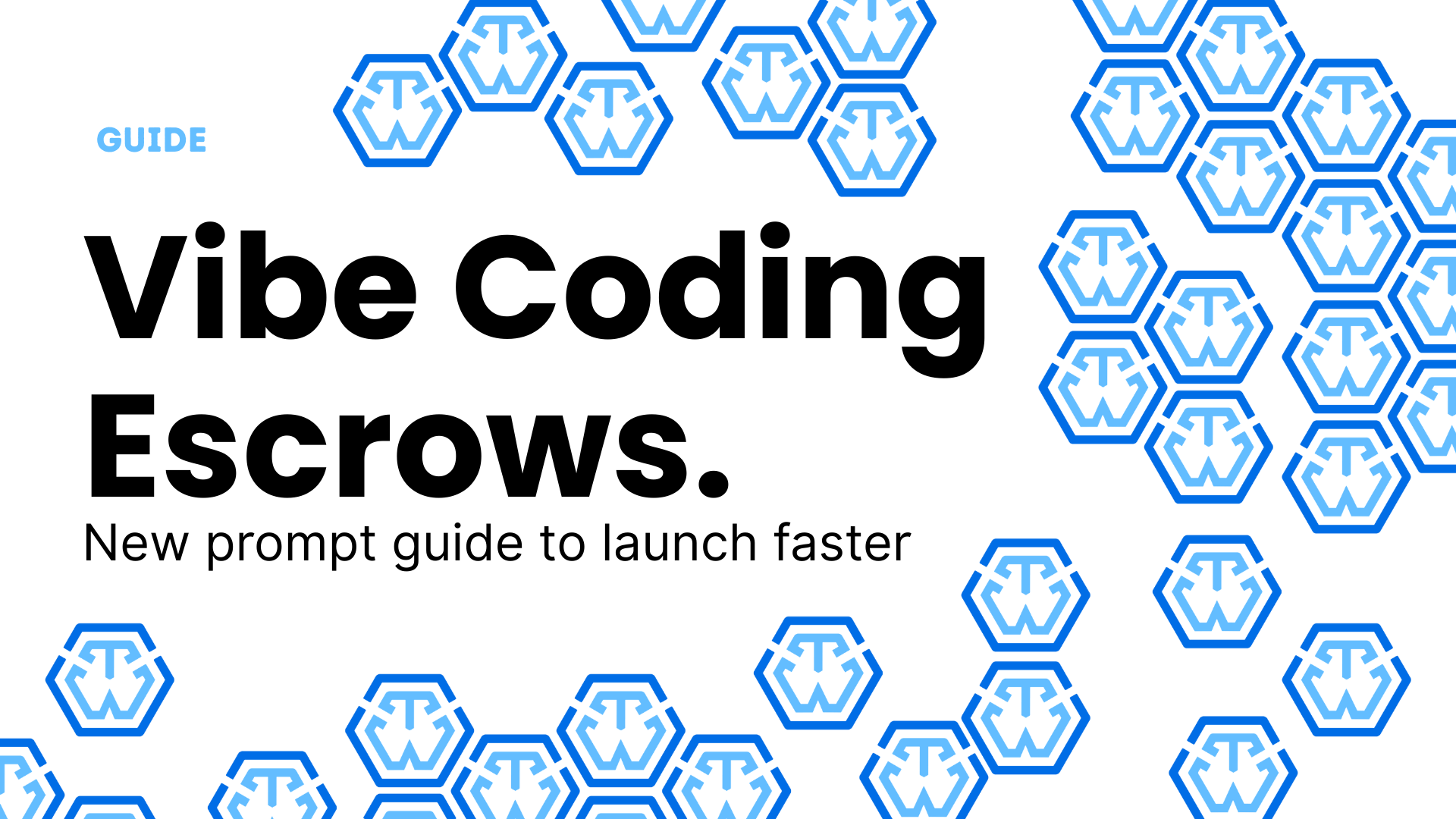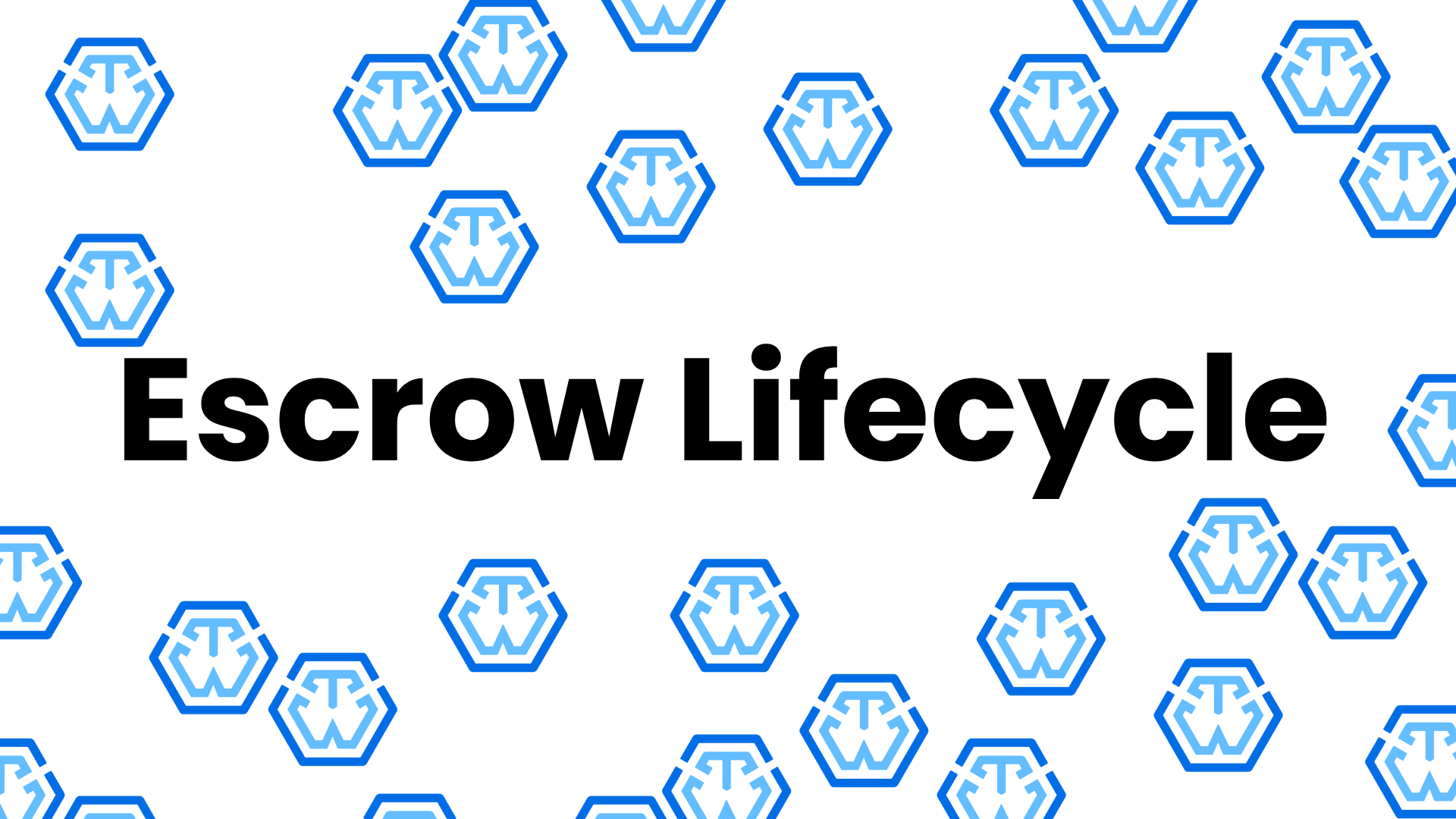What Is the Backoffice dApp?
The Trustless Work Backoffice dApp is your decentralized control panel for smart escrows — a place to deploy, manage, and release funds without writing a single line of code.
It runs on Stellar and connects directly to our public API, acting as:
- 🧱 A production-grade backoffice for real escrow operations
- 🧪 A testnet sandbox for builders validating flows
- 🧰 An open-source template for teams building their own ops dashboards
Why It Matters
Most teams can’t afford to build and audit an escrow management dashboard. The Backoffice dApp gives you that capability out of the box — with the same architecture we use in production.
Use it to:
- Test your flow before writing backend code
- Launch an MVP with real on-chain escrows
- Train teams or agents to manage escrow operations securely
- Request API keys and connect your own app later
Two Ways to Use It
1. Production Mode
Operate real escrows — on testnet or mainnet.
Perfect for pilots, agencies, or startups who want milestone-based fund management without writing infrastructure.
- Create and manage escrows end-to-end
- Fund using any Stellar wallet (e.g. Freighter)
- Approve or dispute milestones
- Track all role-based actions transparently
2. Developer Mode
Use it as an open-source reference implementation.
- Clone the repo
- Customize the interface, branding, or flows
- Replace the profile / API key module with your own
- Extend it with new tools built from Escrow Blocks
A simpler version of the Backoffice is coming soon, rebuilt entirely with Escrow Blocks.
Feature Highlights
✅ Deploy Single or Multi-Release Escrows
Define milestones, assign roles, and set platform fees — all through the UI.
✅ Role-Based Dashboards
See only the escrows tied to your wallet’s role: Approver, Marker, Resolver, etc.
✅ API Key Management
Generate and manage your API keys directly from the Backoffice.
(You’ll need one if you want to connect your own app or SDK.)
✅ Fund & Track Escrows
Send USDC directly to the escrow address or through API endpoints.
✅ Clone, Fork, and Extend
Available on GitHub — fork it, rebrand it, and ship your own ops layer.
Typical Use Cases
- Freelance marketplaces — milestone payouts with auditability
- Real estate — deposits and conditional transfers
- Grant platforms — milestone-based releases with public proofs
- Internal ops teams — escrow management without extra dev work
Quick Walkthrough
- Connect your wallet (Freighter on Testnet/Mainnet)
- Create an escrow
- Choose type: Single-Release or Multi-Release
- Assign roles: marker, approver, release signer, dispute resolver, receiver, platform
- Configure milestones, trustline, and platform fee
- Fund it — send USDC to the escrow contract address
- Mark & approve milestones — each role signs their step
- Release funds — the Releaser signs, and funds flow automatically
- Track activity — all changes indexed by role and visible in your dashboard
- Request API Key — from the “Settings” tab, to connect your app or SDK
Open Source
Don’t reinvent the ops stack.
Deploy your first escrow today — and own your workflow.